Kodi Linux Mini PC
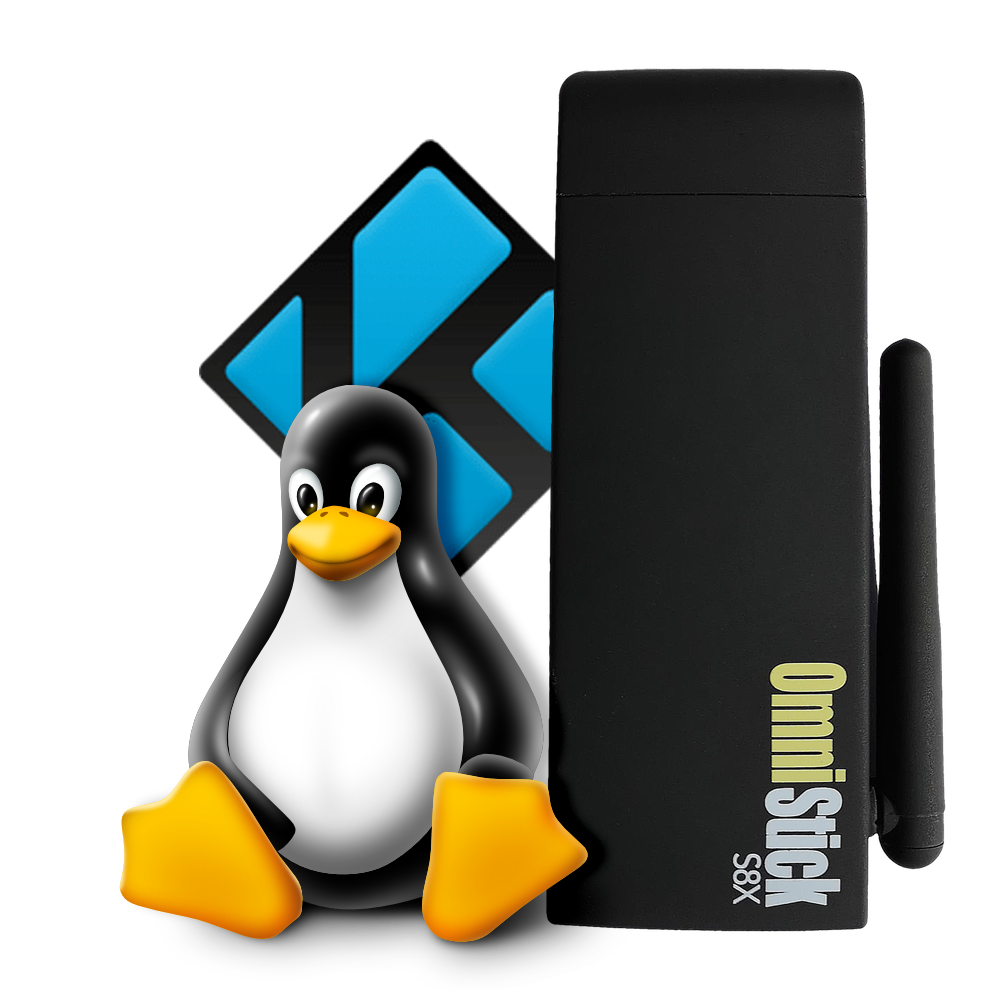

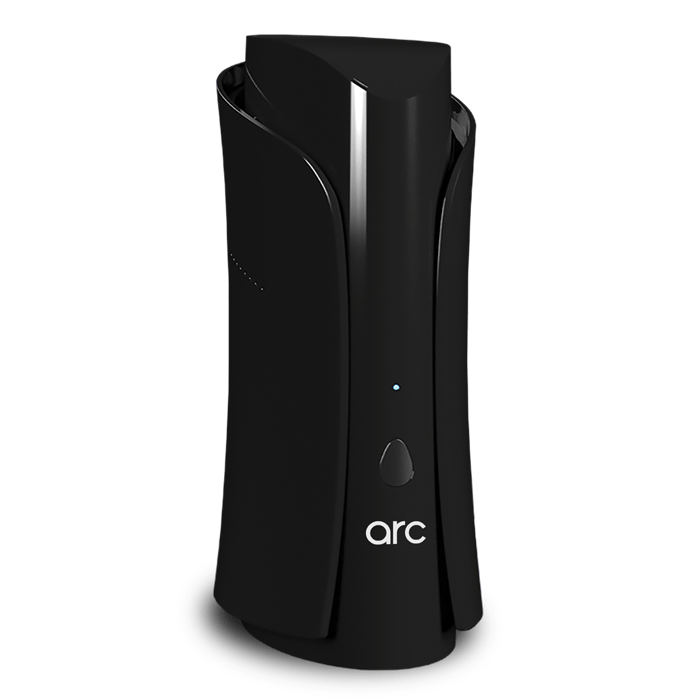
Home Management System


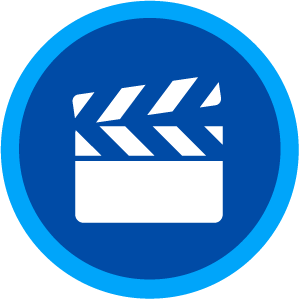
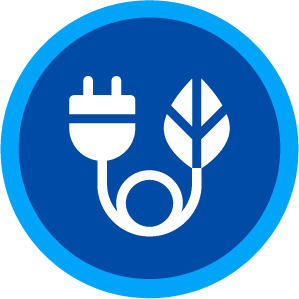
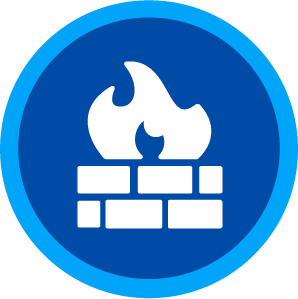
Tune in and stream the latest entertainment with the G-Box Q3.
Get to know the G-Box Q3 on screen and off. Everything you need to know to get started.

Please check for solutions in the FAQ. If you can’t find your answer, feel free to email us.
Want to become a reseller or purchase in bulk? Email us for a custom quotation on any of our devices at [email protected].
Support Email
Las Vegas, Nevada