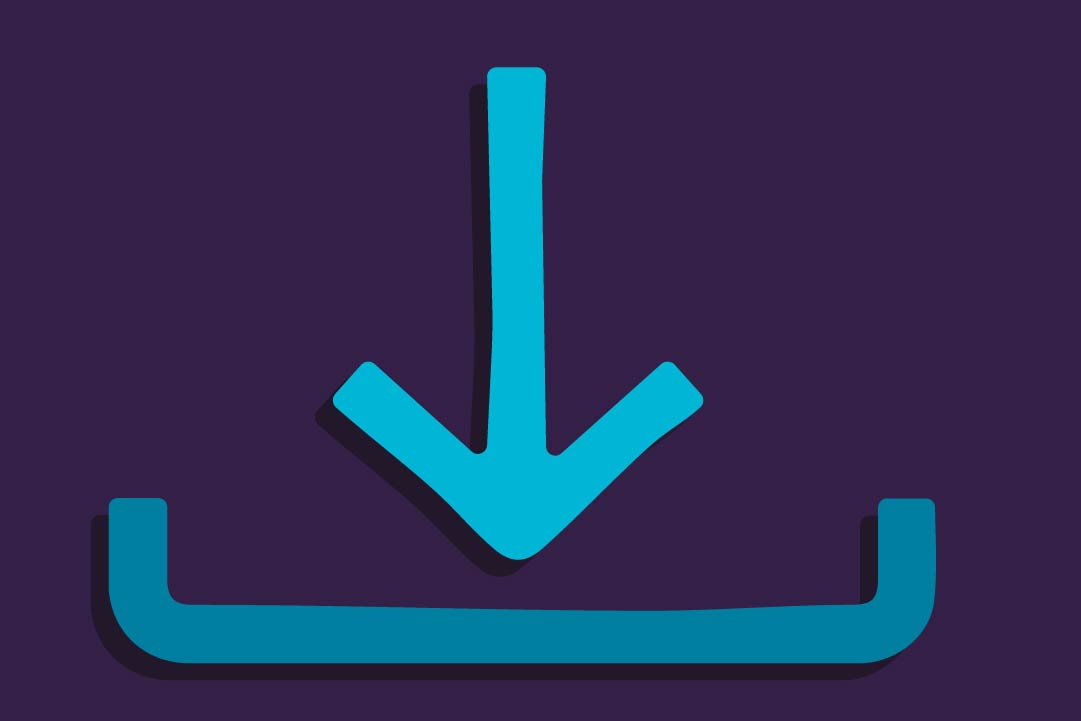Miracast on the G-Box Midnight Q
Miracast has been around for some time now, but it wasn’t until the Android 4.4 update that screen sharing started becoming popular among Android. Like the previous G-Box, the G-Box Q supports Miracast. Here is a short video on how to load up Miracast.
The New G-Box Q Launcher
The G-Box Midnight Q had lots new features added throughout the firmware to enhance the previous experience for G-Box users. If you’ve used our previous G-Box products, you’ll remember the iterations of launchers that we have gone through Launcher, 3d Launcher, MX2 Launcher, et cetera. Looking for more of a
Upgrading OpenELEC to Kodi on the G-Box MX2
If you’ve been following our posts the last few days, you’ll remember that we just installed OpenELEC Gotham on our MX2. This G-Box MX2 update allowed for true 1080p and all the features of XBMC without relying on the Android interface. Today we’ll upgrade our current OpenELEC to the new Kodi
Installing OpenELEC (XBMC @ 1080p) on the G-Box MX2
Thanks to the hard work of user Codesnake on XDA, users can now install OpenELEC on the Matricom G-Box MX2 devices. We’ve been monitoring the process that has been under development for some time now and decided we wanted to give it a shot too! The files that you
SMB Streaming to Your G- Box MX2 and G-box Q (Windows)
If you are new the G-Box era and have a bunch of files on your Windows computer, you can share that content with all the G-Boxes in your house right away! The process of sharing files form your computer to your TV is simple and requires no other applications other