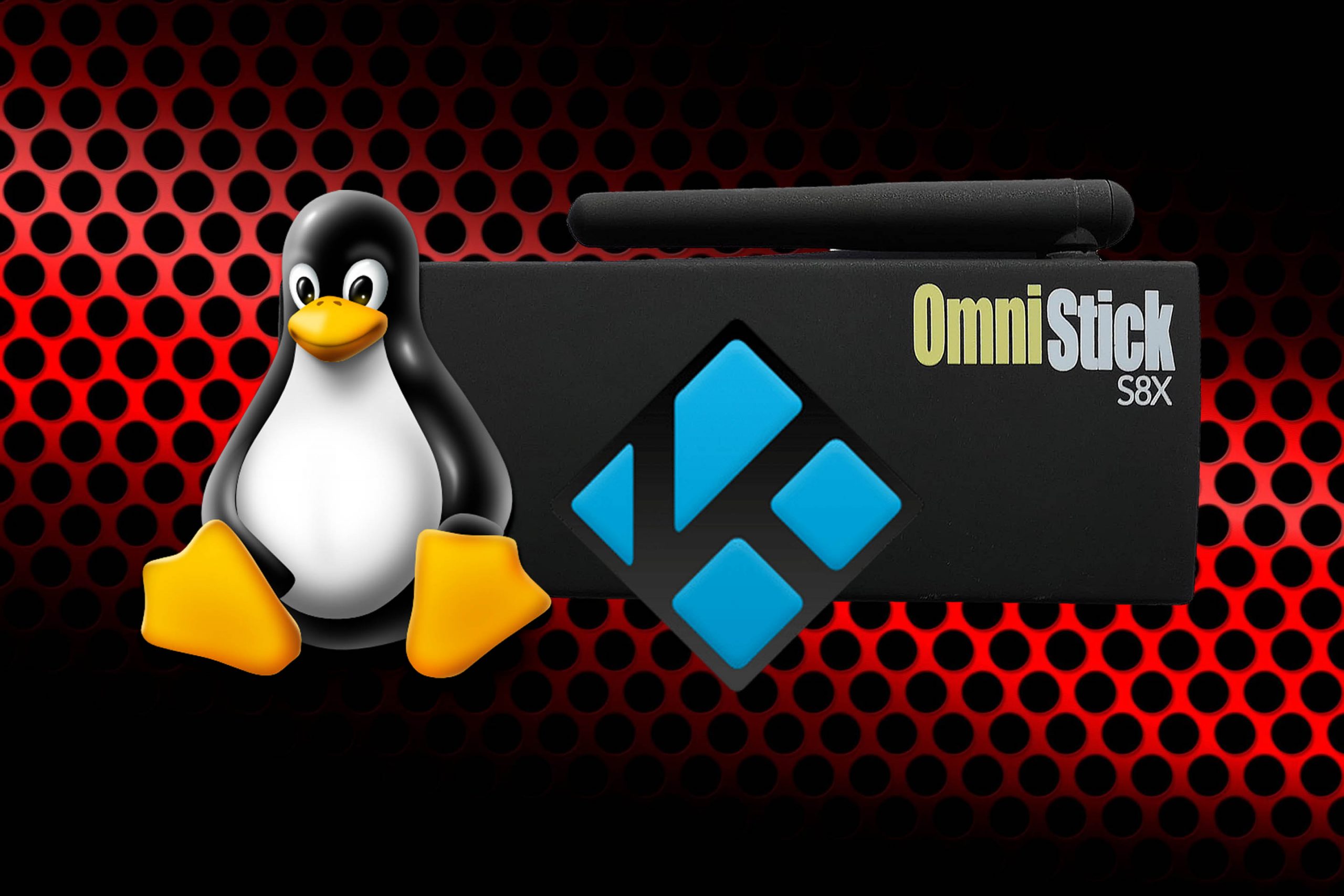Spoiler Alert
The original G-Box Q was Matricom’s most successful product and quickly went viral for Android and Kodi enthusiasts worldwide when it was released. It is now the end of 2019 and although the original G-Box Q has been around for years, it is still relevant and keeps up with modern TV boxes as a top contender in the market. How is this possible? After all, TV box technology has evolved greatly over the past few years, right?
That’s not entirely true. The processor in the G-Box Q is, by today’s TV box standards, still very powerful. The S802 was ahead of its time in the performance arena, boasting 4 powerful ARM cores and the Mali450-MP6 multi-core GPU. ARM processors in consumer TV boxes have not evolved much since the release of the original G-Box Q, which is great news for G-Box owners.
So what has actually happened over the years?
These past few years have been a race for Chinese manufacturers to release processors that force you into the latest version of Android instead of being concerned so much with creating a more powerful processor. CPU manufacturers such as Amlogic and Rockchip are popular amongst the TV box market and their mission is like many other manufacturing businesses: Sell as many products as possible. How do they do it? Their tactic is simple: Obsolete their previous products by discontinuing software updates forcing people to upgrade to their latest product in order to support the latest software.
We’re here to tell you that their plan isn’t working so well. Why, might you ask?
Android 5 is still preferred and relevant as an Android TV box platform. In fact, it’s still one of the best Android versions to run on your TV box in 2020. Google Play Store, for example, runs flawlessly on the G-Box Q, even today. Unboxing a 1st gen G-Box Q in 2020 and running it is not much different than it was in 2017. Many apps in development today support Android 5, simply because Android 5 brought a lot of new features for its time that is still the basis of most of today’s modern apps. For example, installing the latest version of Google Chrome on your G-Box Q simply requires updating the Google Play Services, which is handled by the Google Play Store seamlessly. Once the G-Box Q’s Play Services are updated, many modern apps install and run perfectly fine.
But this blog post isn’t about all the apps that you can install from the Play Store, it’s about the one app that made the G-Box famous in the first place: Kodi.
Kodi, formerly known as XBMC, is open-source software widely regarded as the ultimate media center for many devices, and of course, that is also the case for the G-Box Q. Over the past few years, Kodi has seen great improvements and advancements and is in very active development to this very day. The big question is, does the original G-Box Q still run the latest Kodi build?
The answer is a resounding “Yes”!
Kodi 18.5, which is the latest version as of this writing, is available to download and install onto all models of the G-Box Q. This means that whether you own the latest G-Box Q3, the slightly older G-Box Q2 or even the original G-Box Q, Kodi’s latest version will run perfectly on your G-Box! This feat alone goes to show just how powerful the S802 processor is that runs the original G-Box. This is also great news since the G-Box Q has been in the market for a few years, it is also the least expensive option available from Matricom for running the latest Kodi.
How do I install Kodi 18.5 on the original G-Box Q?
Installing version 18.5 couldn’t be easier. In fact, it’s even easier to install today than it was years ago. Here’s our preferred method for installing, which doesn’t require an SD card or PC:
- Using the G-Box Q’s “Browser” app, or preferably the “Google Chrome” app which is available from the Play Store to install, browse to: http://kodi.tv/downloads
- Click on “Android” from the options
- Click on the “Armv7a (32BIT)” option. The APK will begin downloading. If you’re using the “Browser” app you may encounter an error. You can click “OK” and ignore the error as it’s not important.
- After the download has finished, the installation of Kodi will begin automatically on the original G-Box Q! Simply choose “Install” on the bottom right of the screen.
- That’s it! You’re ready to run the latest version of Kodi for Android. You’ll be able to locate the Kodi app from the Matricom UI under “Latest Apps” or “Video” sections.
It’s really that easy, and yes, Kodi runs GREAT on the G-Box Q original hardware. In fact, the latest version of Kodi runs much smoother than older versions of the app due to the great community behind the Kodi who work so hard to provide everybody with this amazing software.
Don’t own the G-Box Q? Well, now is the best time to buy one. Matricom has been producing the Q under the radar for the past few years and you can get this box at almost 50% off the original retail price.
Do you love Kodi? Please consider donating to the Kodi team. The great team behind this app has worked for years putting countless hours into creating a free, open-source software that has revolutionized the world of TV boxes and has made amazing products such as the G-Box Q possible. There’s a donate link located on the Kodi.TV website available and easy to use. We are not affiliated with Kodi and your donation is 100% for the team behind this great product.
Recommended by us
- Casino En Ligne
- Casino Online Italia
- Casino En Ligne
- Paris Sportifs Belgique
- Sites De Paris Sportifs En Belgique
- Pari Sportif Belgique
- Casino En Ligne
- Meilleur Casino En Ligne En Belgique
- Siti Scommesse Non Aams Affidabile
- Casino Online App
- Site Paris Sportif Tennis
- Paris Sportif Ufc Mma
- Avis Plinko
- オンラインカジノ本人確認不要
- 本人 確認 不要 オンライン カジノ
- онлайн казино України
- плинко онлайн
- Paris Sportif Crypto 2026
- Paris Sportif Crypto
- Meilleur Casino En Ligne 2026
- Site Paris Sportif France
- Meilleur Casino En Ligne 2026
- Casino En Ligne
- Meilleur Casino En Ligne Français
- Bonus Sans Depot
- I Migliori Siti Per Poker Online
- Casino En Ligne
- Casino En Ligne
- No Kyc Casino
- Casino En Ligne Français
- Casino En Ligne
- Giochi Casino Non Aams
- No Kyc Casino
- Migliore Casino Non Aams
- Casino En Ligne Belgique Liste
- 온라인홀덤
- Casino En Ligne Français
- Meilleur Casino En Ligne
- Nouveaux Casinos En Ligne