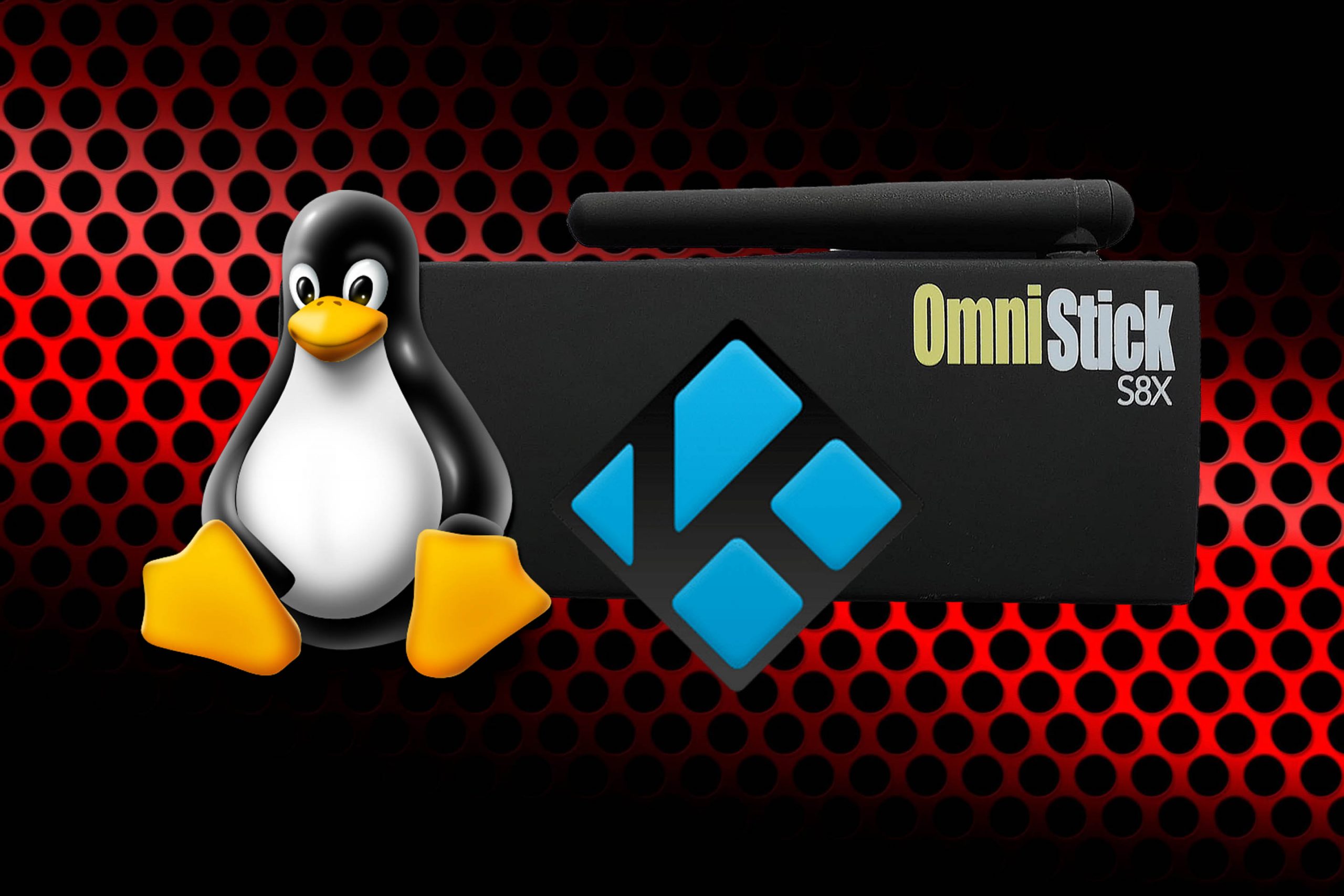Announcing the release of G-Box Q’s latest firmware version 1.2 (available via the OTA Updater), incorporating many bug fixes and user experience enhancements. The Matricom Launcher has a facelift with a new default theme, along with MediaCenter (Kodi). Fixed some underlying HDMI issues that were unknown until release. Bluetooth stereo audio output now functions properly and can pair with any Bluetooth speaker system. The main goal of this release was to improve the overall look and feel along with some bug fixes to improve system stability that was in the base firmware.
To upgrade is simple. You should notice that your “System Updates” now says that there is a system update available and the tile will turn red. Click on the update tile, then click on the 1.2 firmware update. You will be prompted to install the new update, which will require a reboot. The update procedure is completely automated and will take approximately 5 minutes. Once the update is completed the Q will reboot and bring you back to Android and upgrade the installed apps.
Should you run into any problems, such as an app not opening after the update. There is two solution to this issue. Since the MediaCenter has been updated, depending on which version you were running initially, you may need to clear the data for it. To do this, go to Settings, then scroll down to Apps. You’ll see MediaCenter located in your “Downloaded” apps. Click MediaCenter from the list, then click “Force Close”, then click “Clear data” and “Clear cache”. Now you will be able to enter the Media Center app. You may not be required to do this, depending on the version you had. If you have issues with any of your other apps as far as using the app, this action may be necessary for that specific app. If you would like to avoid checking individual apps it’s advisable to do a full reset by going to Settings, Backup & reset, then performing the “Factory data reset”.
We’re working hard to provide the best user experience possible with the G-Box Q. On the next update roadmap are some very nice features, such as the ability to customize the launcher’s categories and apps in the rows and total customization of the Matricom Launcher such as the ability to change the default background image, colors of the interface, transparencies and more. We’re also working hard to bring HyperStreaming to the Matricom Launcher, which will provide a gateway to the world of streaming torrents efficiently and effectively right inside of the G-Box’s Launcher.
Stay tuned for more updates. We will announce updates in the Matricom Blog as they are released. If you have any issues or suggestions, please contact us via Chat or by contacting our customer service department. We’re listening to you, the user, and are making every effort to make the G-Box exactly the way you want it to be.
From all of us at Matricom, thank you again for your support and we’re looking forward to your feedback!