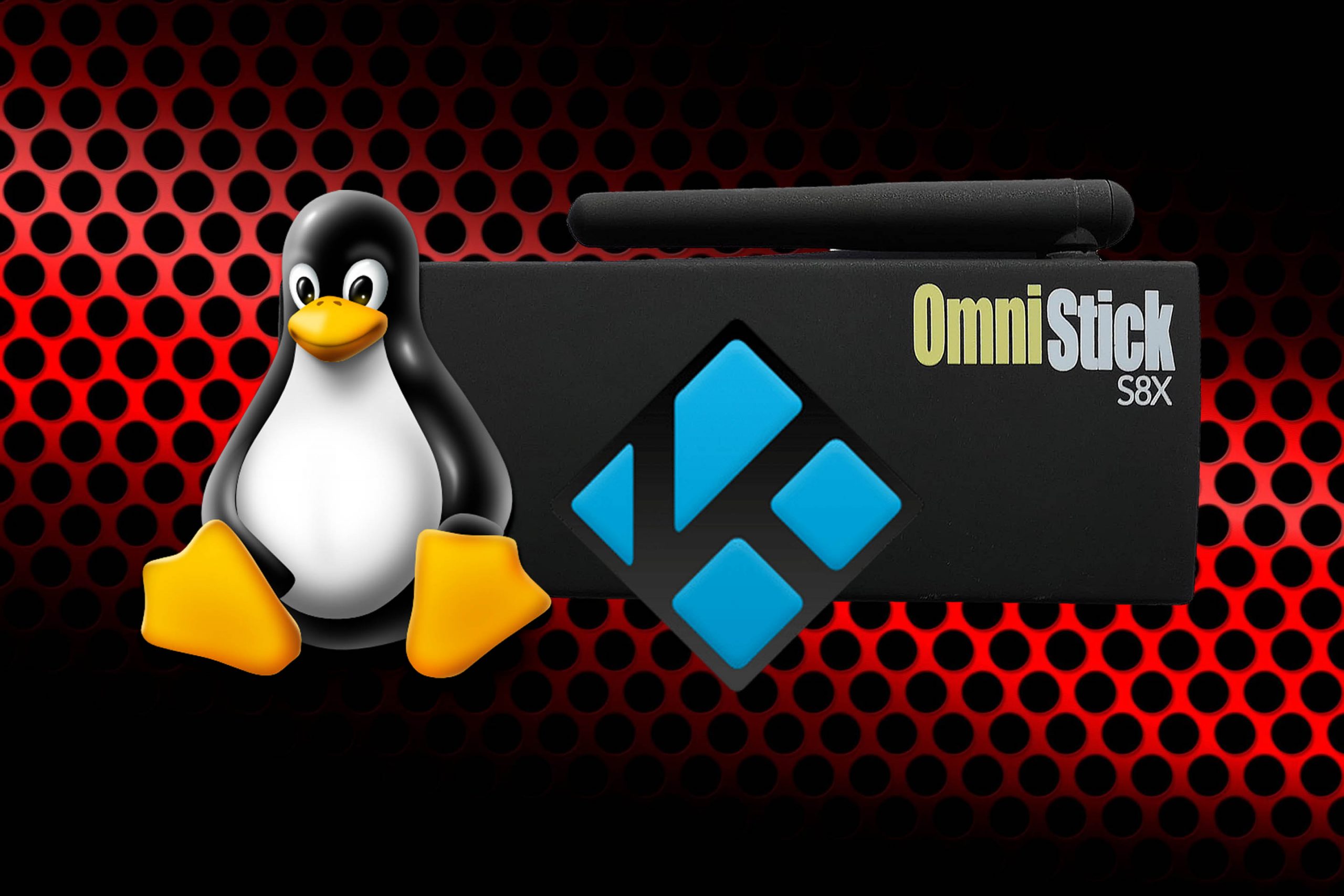The G-Box Midnight Q had lots new features added throughout the firmware to enhance the previous experience for G-Box users. If you’ve used our previous G-Box products, you’ll remember the iterations of launchers that we have gone through Launcher, 3d Launcher, MX2 Launcher, et cetera. Looking for more of a TV experience, we sat down and our developers designed a fresh new G-Box Q launcher update that will make navigating and adding content so much easier than ever before!
The new G-Box Q launcher will be a part of our scope of development. It will be included in the Google PlayStore for easier updating and seamless integration across G-Box products. The Launcher will be broken into several parts: Videos, Music, Apps, and Settings. Applications will be routed into the following categories based on the type of application that it is. When browsing the applications, you’ll see that each application becomes a little larger in focus.

The settings below allow for easy access to some common settings. We’ve included the main settings page, as well as network setting, app switching, and the system updater. The app switcher will let you toggle between the apps you have previously opened. The system updater is where our system updates reside. When a system update is present, the icon will flash red so that you know it’s time to update!